We show you 2 Easy ways to Encoding URL’s – One is so much easier than the other!
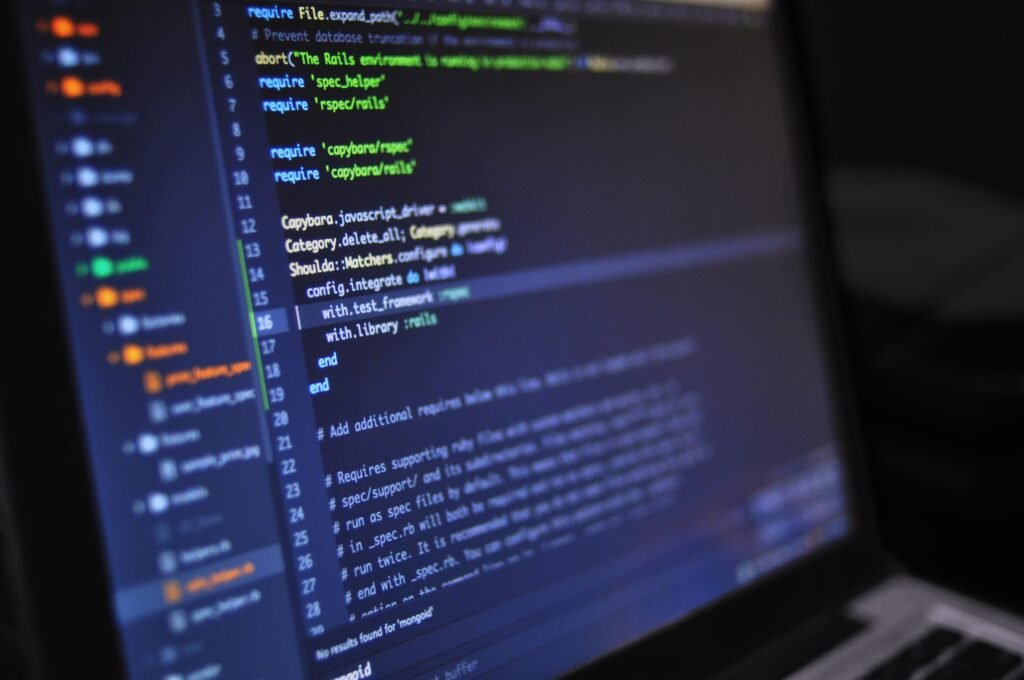
Any Web Developer would know what URL Encoding is and why it is needed. URL Encoding is a way to safely transfer “unsafe” characters in the URL – things like special characters and reserved characters. It’s as simple as that!
Microsoft Excel to Encode URL’s
There are ways to use Microsoft Excel to Encode URL’s Although a little complicated it is an excellent way to encode URL or any text within excel. There are a lot of character which are not allowed In URL and those characters are reserved. This is where encode URL function comes in. You can encode any url or text within excel using this function.
Learning how to use this function is well explained in this video. The Function looks like this = EncodeUrl (Text) The Encode URL function has only one parameter or argument. 1. Text: in this parameter, we need to either write the text or specify the cell from where we need to encode the text/url Once you use the function it will encode all the characters those are not allowed in url, like Comma, Space, Exclamatory etc. But I have found a great FREE RESOURCE TOOL that will easily give me the URL encoder without me having to create the excel format and input all of the information required to ensure I get the right code!
The URL encoding converts characters into a format that can be transmitted over the Internet.
As you would be aware, URLs can only be sent over the Internet using the ASCII character-set. And to set up a file to ensure all of the character sets are listed is time consuming and who has the time now a days??
Since URLs often contain characters outside the ASCII set, the URL has to be converted into a valid ASCII format, so this FREE RESOURCE TOOL does the conversion for me without having to do ANY work to achieve the required coding.
We all know that URL encoding replaces unsafe ASCII characters with a “%” followed by two hexadecimal digits and how important it is to know that the correct characters have been used to ensure the code works whether it be for the PHP file or Javascript it is important to get it right. This great Tool works a treat and correct every time!
URLs cannot contain spaces. URL encoding normally replaces a space with a plus (+) sign or with %20.
URL Encoding Functions
In JavaScript, PHP, and ASP there are functions that can be used to URL encode a string.
PHP has the rawurlencode() function, and ASP has the Server.URLEncode() function.
In JavaScript you can use the encodeURIComponent() function.
Why do we need to encode URLs?
Why do we need to encode? URLs can only have certain characters from the standard 128 character ASCII set. Reserved characters that do not belong to this set must be encoded. This means that we need to encode these characters when passing into a URL so I use this FREE TOOL to ensure I get the right code every time!
The perfect solution to Encode URL’s
Creating a query string, with the ampersand (&) being is used as a separator between key-value pairs. If you were to put an ampersand into one of those values, it would look like the separator between the end of a value and the beginning of the next key. So for special characters like this, we use percent encoding so that we can be sure that the data is unambiguously encoded. This precise wealth of information is not required to know when you use the FREE RESOURCE TOOL to encode your URL for you! Take a trip today and see what you think.. so much easier than learning all the fine details and creating pages of coded links to use the excel sheets.
Join us for here more information this great tool offers





